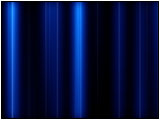
 |
"Fractal Noise"
QuicktimeMovie
(172 KB) |
|


Animation of a Fractal Material
Create a New Solid in a New Composition.
Apply Effect > Render > Fractal Noise.
Create the fractal line animation.
And, Apply Color the Material by "Glow". (Blue)
 |
View Effect Controls Window
"Fractal Noise" & "Glow" |
|





